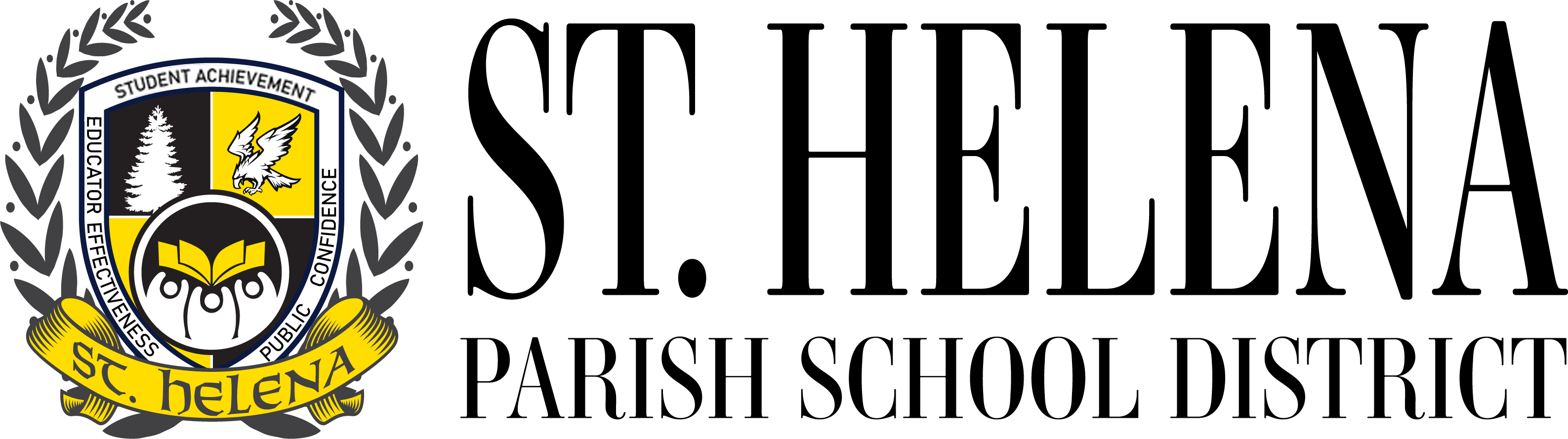Registration Procedures
Thank you for selecting our virtual academy. Please review the information below to register for your summer courses.
Review the course(s) you need.
Get your school administrator to sign the Permit Slip. This is a requirement! Your application will not be accepted until this document and your payment is received.
Complete the online application.
NOTE: Be sure to include an accurate email address. This is how you will receive your ID and Password.
Upload the Permit Slip with your online application and SUBMIT.
Make your online payment through our School Cash Online platform.
You will be able to access your course(s) once all your information is received. Individuals
who successfully registered will simply go to our website home page and click on the VIRTUAL ACADEMY link to log in. It's that simple!
Process | Link |
Step 1: Select the class(es) you want. | |
Step 2: Print the Permit Slip and have your school administrator sign it. Upload it with the application. | |
Step 3: Complete the online application. | |
Step 4: Pay registration fees. (Online processing fee will be included at checkout). |